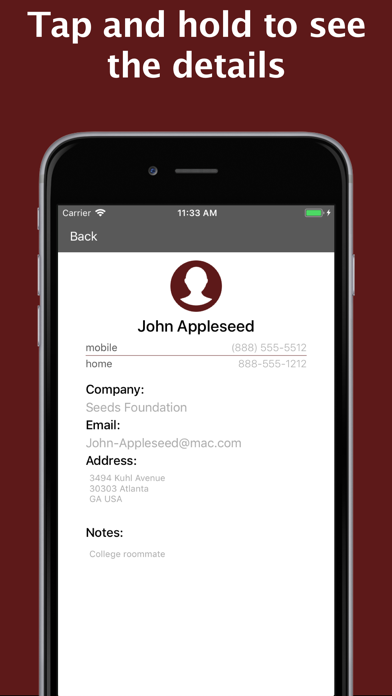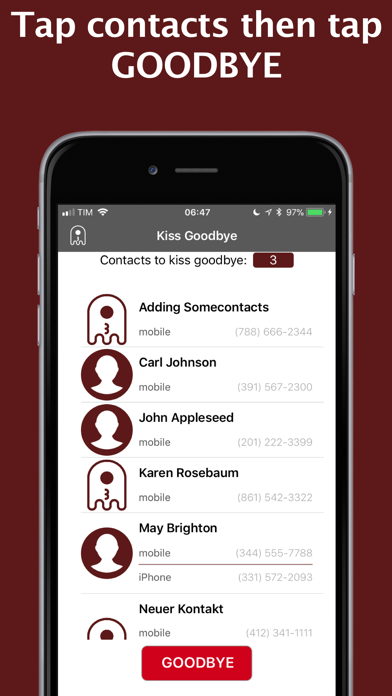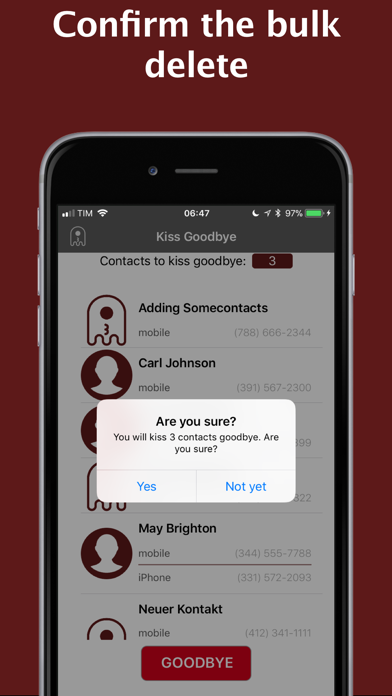send link to app
Kiss Goodbye app for iPhone and iPad
4.0 (
4640 ratings )
Utilities
Productivity
Developer: Marcel Mendes Filho
0.99 USD
Current version: 1.2, last update: 6 years agoFirst release : 10 Feb 2018
App size: 19.52 Mb
Bulk delete your old, unused or outdated contacts. Scroll up/down the list, tap each contact you want no more, then hit GOODBYE! Quick and easy as it should be since the beginning.
FEATURES:
- See a list with all your contacts, sorted by name
- Each entry displays name, picture and all phones
- Tap a contact to mark it for goodbye
- Tap and hold a contact to see the details if you are not sure
- When youre done, kiss the GOODBYE button!
The common sense says: make a backup before bulk deleting your contacts then kiss those contacts GOODBYE!